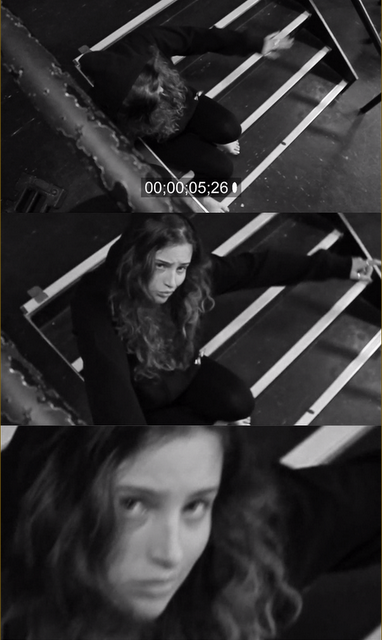After some more research into existing posters and magazine adverts, I found that almost all of the posters consisted of the same image, or images from the same photoshoot which are very similar to that of the CD cover, as well as a shot or two similar in one or more music videos. With all three being consistant, it makes it much easier for the audience to recognise what they are being sold.
I Began with choosing the image that I felt works well for a Poster. I wanted to make the poster portrait, so I chose a clear Portrait image. I then highlighted Alice with the Magic Wand tool in Photoshop, and kept her colour, and made the background black and white by copying the layer of Alice. I then did come basic editing of the brick wall by using the Burn tool which makes some places darker than others which added more texture to the brick wall. I also then edited the reflection of her sunglasses where you could see me, and removed me so the glasses reflection was slightly more blurry, as well as airbrushing Alice's face. I then added the logo which I had previously edited before, and placed it above her head, and then made the decision that it looks better if Alice looks like she is standing in front of the name which then made the title look like grafitti.
After deciding upon the title of the album to be 'Warzone' based on the style of song and lyric from other songs within the RnB music industry, I placed the words in the same font as the title, as well as a made up web address.
A lot of posters heavily feature one song as their main selling point, and this song has usually been pre released, so therefor I wanted my song to be her main attraction song. I added the text under her arm.
After much other little tweeking, I had finished my final Music Poster!
I am so happy with how my poster has gone, and I believe that it conforms well to the typical RnB Music style, but adding her own style to it! I have asked for opinions along the way of creating the poster, and will post about all of the feedback in the next post.